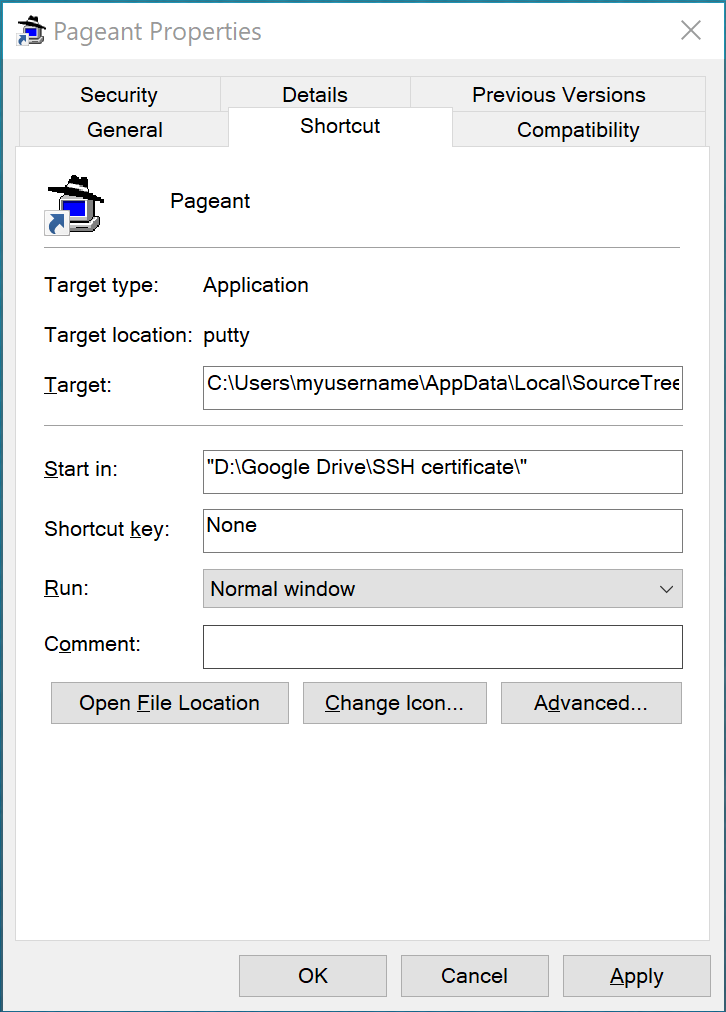- Go to the Pageant.exe folder and create a shortcut for the executable. In my case, as it comes with Sourcetree, it’s on
C:\Users\myusername\AppData\Local\SourceTree\app-3.4.0\tools\putty\ - Open the old fashioned Startup folder by running shell:startup
- Copy the newly created shortcut to the Startup folder
- Open the shortcut properties, and:
- As a target, type in something like this, changing the .ppk with yours. C:\Users\myusername\AppData\Local\SourceTree\app-3.4.0\tools\putty\pageant.exe privatekey.ppk
- As a Start in, choose the folder that contains your .ppk, like this: “D:\Google Drive\SSH certificate\”
In the end, it should look like this:
Hope it worked!